In the complex world of email delivery and security, the Sender Policy Framework (SPF) stands as a critical line of defense against email spoofing. By allowing domain owners to specify which mail servers are authorized to send emails on their behalf, SPF helps receiving mail servers identify and block fraudulent emails. However, there’s a nuance that often catches domain administrators by surprise: the SPF 10 Lookup Limit. Understanding what this limit is, why it matters, and the consequences of exceeding it are crucial to be sure your emails don’t miss their mark.
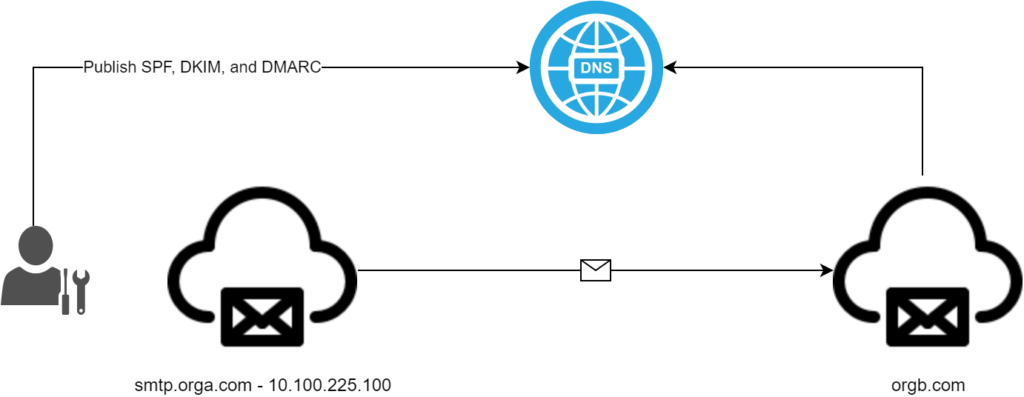
The SPF 10 Lookup Limit Explained
At its core, the SPF 10 Lookup Limit is a restriction placed on the number of DNS queries that can be initiated during the SPF validation process. This limit includes mechanisms such as include, a, mx, and ptr, as well as modifiers like redirect that count towards the limit. It is important to note that the limit is cumulative, meaning additional DNS queries nested within referenced records count against the SPF 10 Lookup Limit. The rationale behind this SPF restriction is to minimize the load on DNS servers and prevent potential Denial of Service (DoS) attacks, which could otherwise adversely impact the internet’s DNS infrastructure.
What Happens When the Limit Is Exceeded?
When an SPF record goes beyond this magic number of 10, the receiving mail server encounters a dilemma. Technically, it’s unable to fully evaluate the SPF record due to the exceeded lookup count, leading to two primary outcomes:
- SPF Softfail: Some mail servers may interpret exceeding the limit as a soft failure. Although this doesn’t immediately block the email, it raises a red flag, leading the receiving server to treat the email with suspicion. Such emails might end up in the spam or junk folder instead of the recipient’s inbox, depending on the email provider’s policies.
- SPF Permerror: Other servers might return a permanent error (permerror) for the SPF check, signifying a critical issue in the SPF record, such as surpassing the lookup limit. The email’s fate in this scenario varies widely; it could be outright rejected, delivered with a warning, or, in some lenient cases, accepted but marked as risky.
The Impact on Email Deliverability
The consequences of exceeding the SPF 10 Lookup Limit extend beyond a technical hiccup. They strike at the heart of your email deliverability. Emails that fail SPF checks due to this limit are at a higher risk of not reaching their intended recipients, leading to decreased engagement, lost business opportunities, and potentially harming your domain’s reputation.
Ensuring Compliance and Optimal Deliverability
To navigate the SPF 10 Lookup Limit successfully, domain administrators must take proactive steps to optimize their SPF records:
- Consolidate SPF Records: Minimize the use of include statements by consolidating SPF records where possible, and eliminate any unnecessary ones.
- Direct IP Addresses: Utilize ip4 or ip6 mechanisms to specify allowed sending IP addresses directly, as these do not count towards the DNS lookup limit.
- Avoid Overly Complex Mechanisms: Steer clear of mechanisms like ptr that are lookup-intensive and offer little benefit in terms of security and deliverability.
Conclusion
The SPF 10 Lookup Limit is a crucial aspect of email security that, if not properly managed, can significantly impact your email deliverability. By understanding the consequences of exceeding this limit and implementing best practices to stay within it, you can ensure your emails consistently reach their intended targets. Remember, in the world of email delivery, a little foresight goes a long way in avoiding unnecessary complications and maintaining the integrity of your communications.
Do you know if your SPF record complies with the 10 Lookup Limit? Use our Domain Inspector for a personalized analysis of your domain’s SPF record.
Are you struggling with the SPF 10 Lookup Limit? spfXio.com was designed specifically to address this limit, and allows you to authorize a virtually unlimited number of SPF senders. Book a demo today to learn more, or start a free 30-Day spfXio.com trial now!
