Enabling DMARC aligned DKIM signatures in Microsoft 365 for your custom domain is easy! DMARC aligned DKIM signatures allow receiving domains to authenticate emails sent from your domain in a DMARC aligned way. Authenticating with DMARC aligned DKIM signatures means improved DMARC Pass Rates, which gets you closer to enforcing quarantine or reject DMARC policies to protect your domain from being used in common cyber attacks.
Use the following steps to enable DMARC aligned DKIM signatures for your custom domain on Microsoft 365.
- Click on the domain you wish to configure DKIM on DKIM page (https://security.microsoft.com/dkimv2 or https://protection.office.com/dkimv2).
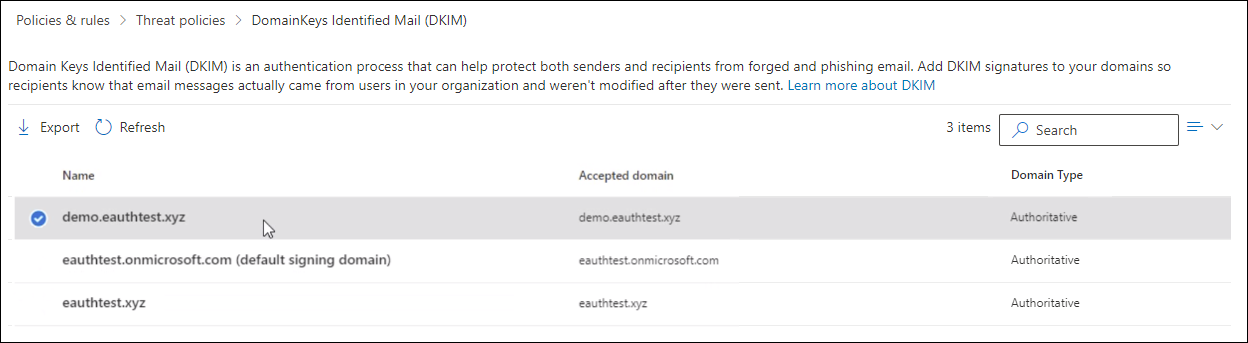
- Slide the toggle to Enable. You will see a pop-up window stating that you need to add CNAME records.
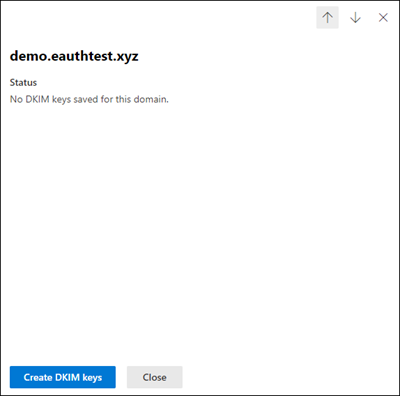
- Copy the CNAMES shown in the pop-up window and provide to your spfXio.com contact.
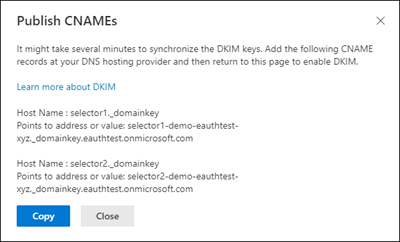
- You account will be updated and DKIM signatures verified
spfXio.com provides Effortless Email Authentication. Let our state of the art platform and expert team do the heavy lifting.
